Last Valentines day the Disney Film Project Podcast team released Episode 6 about a movie about two dogs who fall hopelessly in love, spend a magical evening together, and get to experience what is considered to be one of the most romantic moments in a Disney film ever. This year, one full year later, Disney has cracked open their vault once more to re-released the same movie, Lady and the Tramp, this time on Blu-ray as the Diamond Edition. While we’re not going to revisit the movie on the podcast (though we highly recommend you listen to the episode), I thought I’d take this moment to go all “Wonky Sluice” on you and talk about once of my other passions... tech.
Of late, Disney Blu-ray releases come with this nifty add on feature called Second Screen - Lady and the Tramp is the 5th release to have this feature. Now, since I’m both a recent iPad owner and a recent Blu-ray owner, I finally felt now was the time to sit through a Second Screen screening. So I popped in the Blu-ay and went to set up the app on my iPad. This was really the only big snafu I had. The program is huge... it took a very long time to download from iTunes, and it took even longer to get it synced over to my iPad. So if you’re planning to check this out, don’t want until you’re ready to watch to get the app on to your iPad.
There are two features in the app, and immediately rather than watch the movie, I jumped to the second feature which is a 360 degree viewing of Walt Disney’s Apartment in Disneyland. It’s a nifty little program where the iPad’s accelerometer is used to allow you to tilt and pan your way through a 360 image of the apartment. I read a few of the info panels that you can bring up as you look around, but really having looked at numerous pictures of the apartment over the years, I was done with it rather quickly and moved on to the movie itself.
Not entirely sure if I was supposed to start the application first, or the movie itself. However I opted for the movie first and selected the option on the Blu-ray menu to start the Second Screen viewing of the movie. Then I started the application. It immediately gave me the option to sync the application to the movie one of two ways, either via audio from the movie, or I could attempt to sync the app via my home network to my Blu-ray player and have it control the movie. I chose the latter and in seconds the movie adjusted back a bit and was synchronized with the application on my iPad.
It was an amazing experience. First of all, the main dialog of the movie is no the main event when viewing the movie this way. Instead, you’re listening to a voice over of Walt Disney and others who worked on Lady an the Tramp in a manner referred to as “Inside Walt’s Story Meetings”. This is a true Disney movie geeks dream, and a lot of fun to listen to. Much of it I had already known from my podcast research, however, there were a few new things I picked up as well.
Second Screen itself is a very neat concept, and I completely got it right away. For starters, there’s a number on the bottom left of the application that keeps ticking along. Similarly there is a number on the same spot on your television screen. If these two numbers don’t match you’re app is out of sync from your viewing. The app will immediately provide you with two buttons for re-syncing: Blu-ray to App, or App to Blu-ray - meaning either the movie jumps to where the app is or vice versa.
It’s important to note that on the Second Screen app you’re not watching the movie, but rather you’re being presented with information and activities that follow along with the movie. Because you might spend some additional time on a particular item that is presented, the application has s Pause button that pauses the Blu-ray until you’re ready to un-pause it. I used this feature extensively throughout.
One thing I really liked that each time the speaker changed, the app showed you an informational blurb about the speaker. It was a really clever way to maintain the transition throughout. Also throughout are little “Fun Facts” to expand upon what the speaker is discussing at the time. There is a plethora of artwork from background stills, to character breakdowns, to storyboard sketches.
There are also several interactive elements. Many of the pictures have additional information blurbs that can be triggered by pressing a strategically placed “i”. There are also several videos that you can play showing you fun scenes from the making of the movie, including one where the Mellowmen bark out the jailhouse blues heard at the dog pound in the movie. My absolute favorite elements were called “Flip Books”. These were actual animation artwork with a bar underneath where you could drag your finger back and forth and animate the artwork. in addition you can press a button and have the artwork switch to the final animation from the movie.
Overall Second Screen is a great way for a Disney geek like myself to watch a movie and I’m going to break out some other movies I have with this feature and take them for a Second Screening real soon.
What about you? Do you have an iPad? A Blu-ray player? Lady and the Tramp? Have you experienced Second Screen with this movie? Another? What do you think of it? As my grandpappy, Ol' Reliable, used to say...


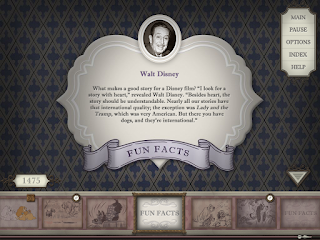







Không có nhận xét nào:
Đăng nhận xét